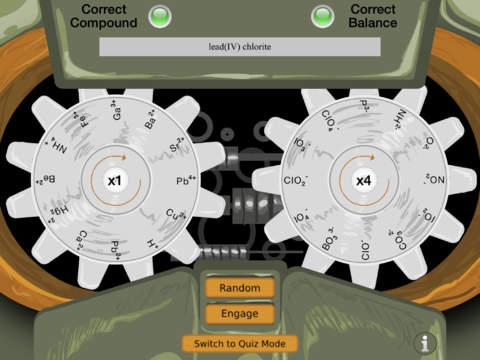Chemistry Gears 1.0
Continue to app
Free Version
Publisher Description
Professor designed and classroom tested, this app turns learning the names of chemical compounds into a fun game. Over 900 compounds can be reviewed and quizzed on from the 29 available cations and 33 available monatomic anions and polyatomics. In review mode you are presented with a gear of cations and a gear of anions. As you spin and engage the gears the name of the resulting compound is displayed above the gearbox. Inner wheels display the ratio of cations to anions. For instance when Pb^4+ and ClO2^-1 are engaged, the inner wheel displays the ratio of 1 to 4 indicating the formula Pb(ClO2)4. The name lead(IV) chlorite is displayed in the bar above the gearbox. You may move the gears to display any combination of cation and anion, or hit the random button to display a whole new set of anions and cations to review their names. In quiz mode you are presented with engaged gears and asked to complete the ratio of cation to anion and its correctly spelled name. For instance, when Ca^2+ and ClO4^-1 are engaged you would have to move the inner wheels to indicate the 1 to 2 ratio in the formula Ca(ClO4)2. When that is correct the Correct Balance indicator turns green. Once the correctly spelled name calcium perchlorate is entered into the bar the Correct Compound indicator turns green. If you are unsure of any of these answers choose "Give Up" from the keyboard and the gearbox will display the correct answers and indicator light turn yellow. This is a great app for learning nomenclature inside and outside the classroom.
Requires iOS 5.1 or later. Compatible with iPad.
About Chemistry Gears
Chemistry Gears is a free app for iOS published in the Kids list of apps, part of Education.
The company that develops Chemistry Gears is Austin Peay State University. The latest version released by its developer is 1.0.
To install Chemistry Gears on your iOS device, just click the green Continue To App button above to start the installation process. The app is listed on our website since 2014-07-13 and was downloaded 4 times. We have already checked if the download link is safe, however for your own protection we recommend that you scan the downloaded app with your antivirus. Your antivirus may detect the Chemistry Gears as malware if the download link is broken.
How to install Chemistry Gears on your iOS device:
- Click on the Continue To App button on our website. This will redirect you to the App Store.
- Once the Chemistry Gears is shown in the iTunes listing of your iOS device, you can start its download and installation. Tap on the GET button to the right of the app to start downloading it.
- If you are not logged-in the iOS appstore app, you'll be prompted for your your Apple ID and/or password.
- After Chemistry Gears is downloaded, you'll see an INSTALL button to the right. Tap on it to start the actual installation of the iOS app.
- Once installation is finished you can tap on the OPEN button to start it. Its icon will also be added to your device home screen.